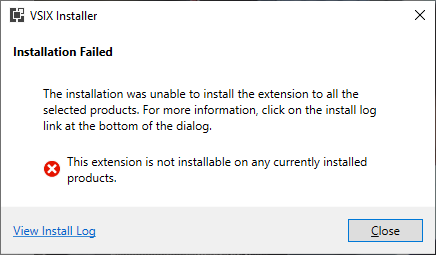
Visual studio extension 설치시 위와같은 에러가 발생하였다. 다른 확장을 설치해도 마찬가지..
1/9/2020 5:03:59 PM - Microsoft VSIX Installer
1/9/2020 5:03:59 PM - -------------------------------------------
1/9/2020 5:03:59 PM - Initializing Install…
1/9/2020 5:03:59 PM - Extension Details…
1/9/2020 5:03:59 PM - Identifier : AStyle.6b52ccde-8ae4-4233-bccd-6b9b0ba06a56
1/9/2020 5:03:59 PM - Name : AStyle Extension 2020
1/9/2020 5:03:59 PM - Author : C
1/9/2020 5:03:59 PM - Version : 3.0.0.0
1/9/2020 5:03:59 PM - Description : An extension for Artistic Style.
1/9/2020 5:03:59 PM - Locale : en-US
1/9/2020 5:03:59 PM - MoreInfoURL :
1/9/2020 5:03:59 PM - InstalledByMSI : False
1/9/2020 5:03:59 PM - SupportedFrameworkVersionRange : [0.0,2147483647.2147483647]
1/9/2020 5:03:59 PM -
1/9/2020 5:03:59 PM - Supported Products :
1/9/2020 5:03:59 PM - Microsoft.VisualStudio.Community
1/9/2020 5:03:59 PM - Version : [15.0,)
1/9/2020 5:03:59 PM - Microsoft.VisualStudio.Pro
1/9/2020 5:03:59 PM - Version : [15.0,)
1/9/2020 5:03:59 PM - Microsoft.VisualStudio.Enterprise
1/9/2020 5:03:59 PM - Version : [15.0,)
1/9/2020 5:03:59 PM - Microsoft.VisualStudio.IntegratedShell
1/9/2020 5:03:59 PM - Version : [15.0,)
1/9/2020 5:03:59 PM -
1/9/2020 5:03:59 PM - References :
1/9/2020 5:03:59 PM -
1/9/2020 5:03:59 PM - Searching for applicable products…
1/9/2020 5:03:59 PM - Found installed product - Global Location
1/9/2020 5:03:59 PM - Found installed product - AtmelStudio
1/9/2020 5:03:59 PM - Found installed product - ssms
1/9/2020 5:03:59 PM - VSIXInstaller.NoApplicableSKUsException: This extension is not installable on any currently installed products.
at VSIXInstaller.App.InitializeInstall(Boolean isRepairSupported)
at VSIXInstaller.App.InitializeInstall()
at System.Threading.Tasks.Task.InnerInvoke()
at System.Threading.Tasks.Task.Execute()
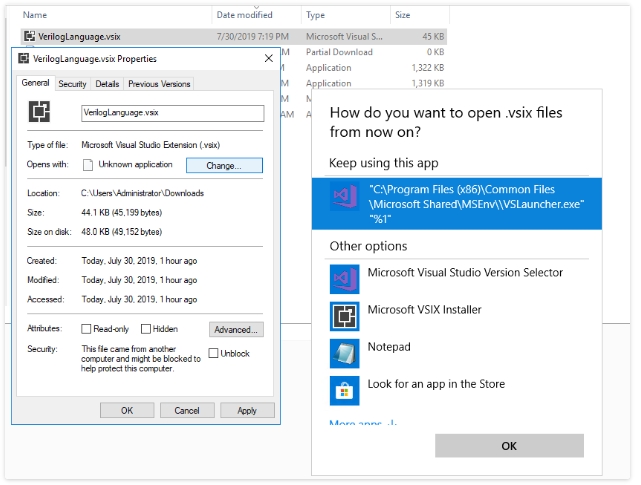
더블클릭해서 설치하지말고 해당 확장으 마우스 오른쪽 버턴을 클릭해서 VSLauncher.exe로 열기를 선택해주면 정상적으로 설치할 수 있다.